If Errors Related to Materials Appear in the Communication Management Screen
If you have an older version of Clip Studio Paint (1.7.8 or older), please update it from the following link.
This article provides the necessary steps to troubleshoot communication management errors when using Clip Studio version 1.7.8 or newer.
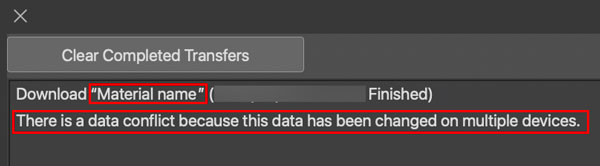
If the message "There is a data conflict because this data has been changed on multiple devices." appears, please do the following:
If the message "There is a data conflict because this data has been changed on multiple devices." appears, please do the following:
If there are only a few errors
1. Open Clip Studio, select Manage Materials from the left side.
2. Enter the name of the material that is causing the error in the search box on the right.
If you do not know the name of the material, please check the error message.
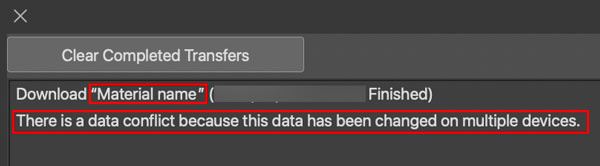
3. Double-click on the material marked with an i in the red thumbnail.
4. Follow the instructions on the screen to begin the recovery process.
If there are many errors
Open Clip Studio, then select Settings (The gear icon) > Maintenance Menu > Overwrite any conflicting materials with cloud data.
Note: This will overwrite any conflicting materials with cloud data. Any changes you made to materials in your device will be discarded.
If other errors appear:
If errors other than the ones described above appear, then select Clip Studio's Settings (The gear icon) > Maintenane Menu > Organize Materials Database.
If the problem persists, please contact the email address below using your clip account's email address with screenshots of the Error and Date Transfers screens.
If the problem persists
The problem may persist despite all of the above methods.
If this happens, please contact the User Support Center with your Clip Studio account's email address. Please also attach a screenshot of the error.
Contact us
Celsys User Support
Subject of email:[EN-FAQ-20190006]
If you can include app diagnostic information in your support inquiry, we will be able to assist you more easily.
Information to include in your email:
・Operating system
・Clip Studio version
・Your PC manufacturer and model
・Any security software you're using and their versions
