Tablet/Smartphone: How do you switch between Simple Mode and Studio Mode?
You can switch between Simple Mode and Studio Mode any time from the menu and with a button.
Check below for how to do it.
From Simple Mode to Studio Mode
Switch with a button
You can switch between modes by tapping on the Studio Mode/Simple Mode switch button.
You can move the button to where you want it.
To display or hide the button, go to Preferences and Help > Studio Mode/Simple Mode switch button.
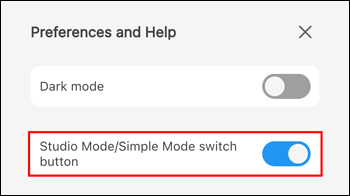
Switch from the menu
1. Open your canvas and open the menu button in the top-right corner.
2. Tap Switch to Studio mode.
3. In the pop-up dialog tap Switch to Studio mode again.
From Studio Mode to Simple Mode
Switch with a button
You can switch between modes by tapping on the Studio Mode/Simple Mode switch button.
You can move the button to where you want it.
To display or hide the button, go to Preferences > Interface > Show Studio Mode/Simple Mode switch button.
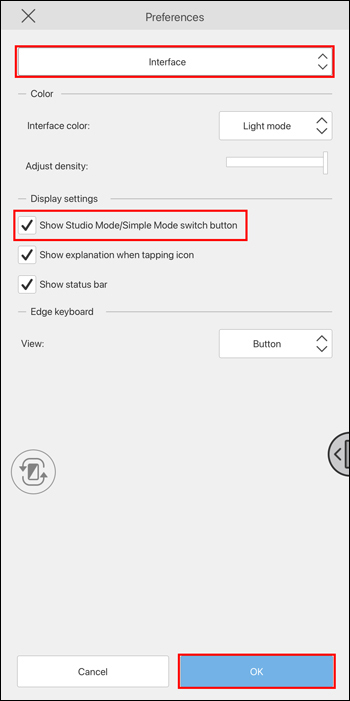
Switch from the menu
Tablet
Tap the Clip Studio Paint icon to Switch to Simple Mode.
Smartphone
Open your canvas and tap the menu button in the upper left corner then tap Switch to Simple mode.
If “Incompatible layer” displays when switching modes
Simple Mode was made with ease of use in mind on mobile devices, so there are some unsupported layer varieties.
For unsupported layers, please switch to Studio Mode and handle them there.
See the following page for more information.
If the feature doesn't display
Please update the app to the latest version from the following page.
