iPad OS17 / iOS 17: Clip files received via AirDrop are not displayed in Manage works or Projects even if saved
Index
Issue
After updating to iPadOS 17/iOS 17, if you edit a clip file received via Airdrop and save it as is, it will not be displayed in CLIP STUDIO's Manage works, Projects, and Continue drawing.
POINT
On iPadOS 17/iOS 17, files received via Airdrop are saved in the Downloads folder instead of the Clip Studio folder within the Files app.
On iPadOS 17/iOS 17, files received via Airdrop are saved in the Downloads folder instead of the Clip Studio folder within the Files app.
Workaround
After opening a clip file via AirDrop reception, if you save it to the Clip Studio folder using Save as, it will be displayed in Manage works, Projects, and Continue drawing in CLIP STUDIO as before. Become.
If you are in Simple Mode, please switch to Studio Mode first.
iPad
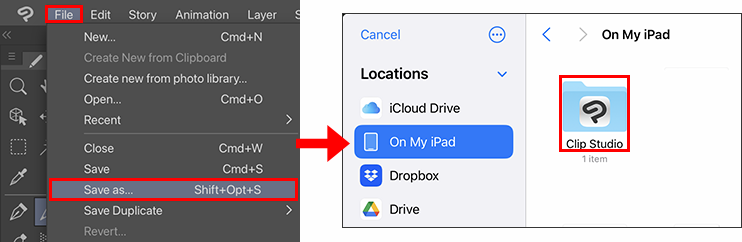
iPhone
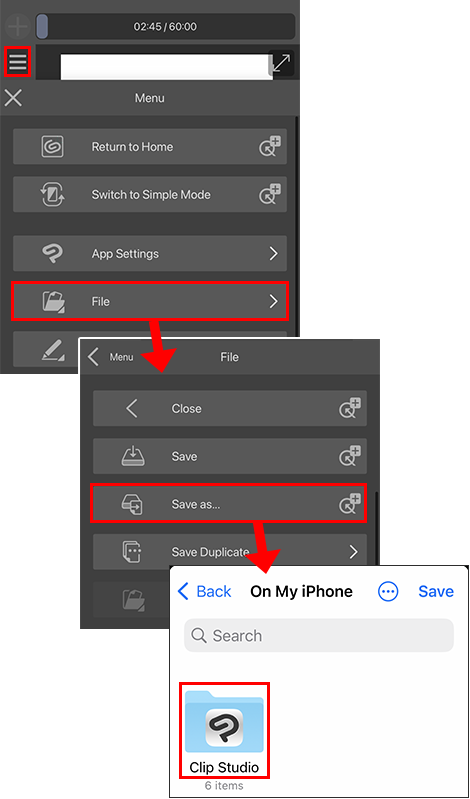
POINT
Even if you save it in the Clip Studio folder with Save Duplicate, it will be displayed in Manage works, Projects, and Continue drawing.
Even if you save it in the Clip Studio folder with Save Duplicate, it will be displayed in Manage works, Projects, and Continue drawing.
