Can you tell me about audio scrubbing?
Audio scrubbing is a feature that allows you to check the audio in detail while editing animation.
When using audio scrubbing, the audio will be played when the cursor is dragged on the timeline.
From March 14, 2024, Clip Studio Paint Ver. 3.0.0 includes an Audio Scrubbing feature.
Click here to update.
How to set it
With the animation canvas open, turn Audio scrubbing On or Off from Animation.
Upon initial startup, it will be turned On.
PCs and Tablets
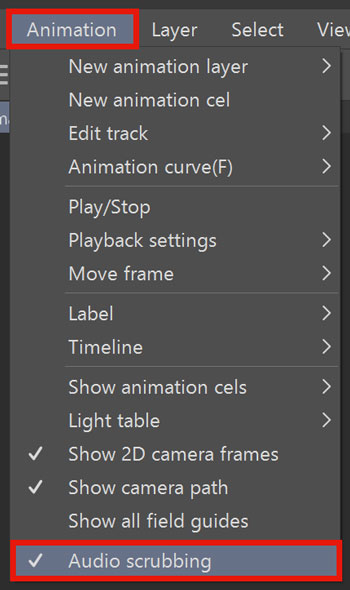
Smartphones
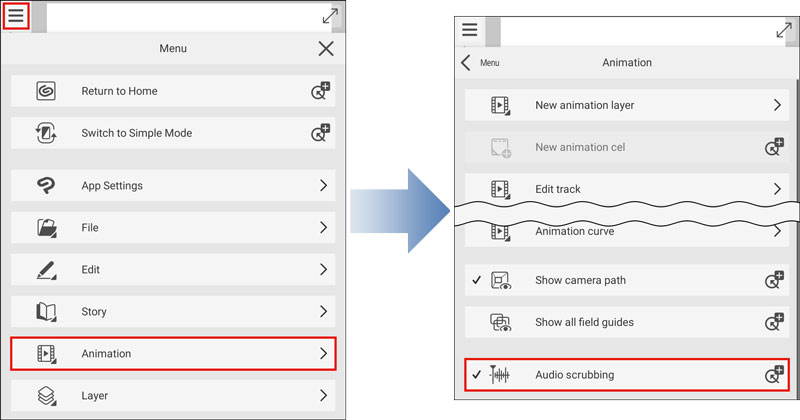
For more information on the Audio scrubbing feature, check out the following article.
